Seamless MCM (SCCM) Integration for Advanced Power Management
Extend the power of Microsoft® Configuration Manager with the Auto Shutdown Manager plugin. Perform reliable Wake-on-LAN (WOL) and remote shutdown tasks for devices and collections across complex networks, including different IP segments, VLANs, and even the internet—all directly from your MCM console.
Key Benefits for MCM Administrators
- Extend Control Across All Networks: Execute power tasks on any device, regardless of its network location, using Auto Shutdown Manager's advanced WOL Proxies and Directed Broadcasts.
- Automate Patch Management & Deployments: The plugin automatically reads and syncs your MCM deployment schedules (for applications, updates, and packages) to the Auto Shutdown Manager server. Machines are reliably woken up just in time for maintenance windows, ensuring higher success rates.
- Centralize Power Management: Manage everything from the familiar MCM console. The plugin provides a user-friendly interface to wake, shut down, restart, hibernate, or log off users on individual devices or entire collections.
A Closer Look at the MCM Plugin
The plugin is simple to install and integrates directly into the MCM console, providing immediate access to powerful features.
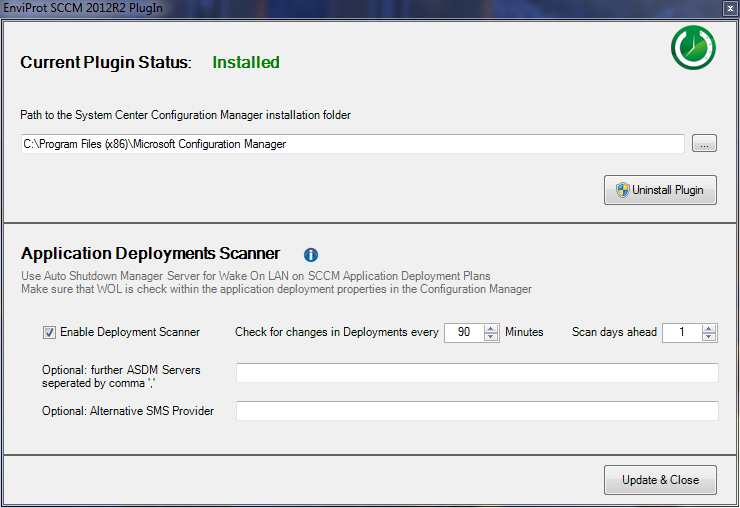
Access all WOL and shutdown commands for devices and collections directly in the console.
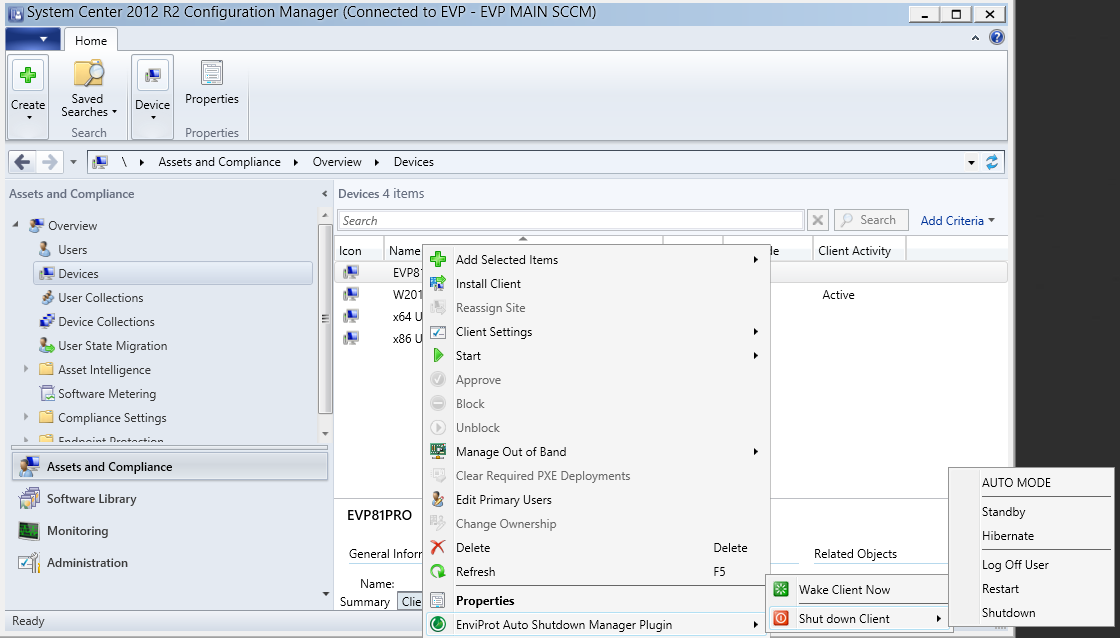
Leverage all WOL capabilities, including WOL Proxies, for enterprise-wide reach.
How Automated Deployment Syncing Works
The integrated Application Deployment Scanner automatically transfers schedules from MCM to the Auto Shutdown Manager Server, ensuring clients are online when needed.
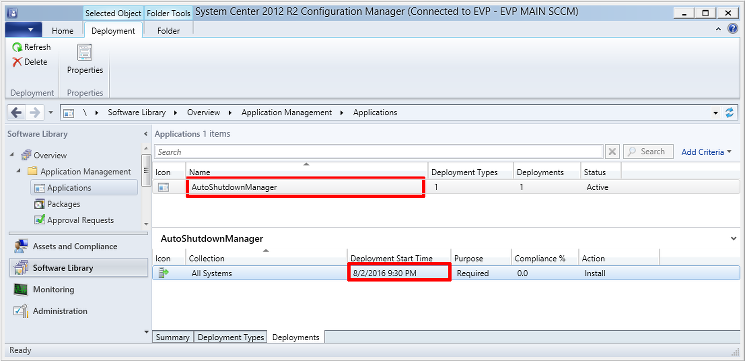
Step 1: A deployment is scheduled in the MCM console (UTC-based).
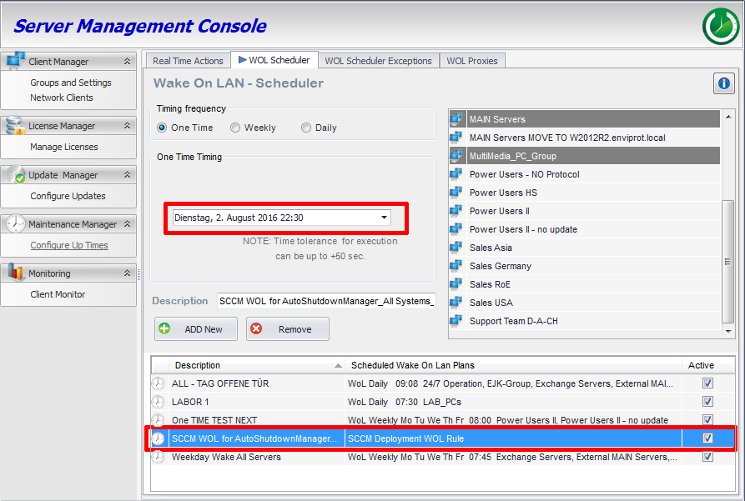
Step 2: The schedule is automatically transferred to the Auto Shutdown Manager WOL Scheduler with the correct local time zone applied.
The MCM Plugin is included in the standard installation package. For more technical details, please see the product manual.
Ready to Supercharge Your MCM Environment?
Get started with a fully-featured, 45-day trial and see the benefits for yourself.
*) Microsoft, MCM/SCCM, and Windows are registered trademarks or trademarks of Microsoft Corporation in the United States and/or other countries.

 DE
DE  EN
EN